Technology has influenced every single aspect of modern life in the 21st century. It is almost impossible to think of life without technology in a device-driven world where the screen holds infinite power.
While parents may not entirely be happy with navigating the tricky by-products of technology like managing their children’s screen time, most also acknowledge the way technology has positively impacted their lives.
From helping with their child’s education to aiding parents to seek advice about the quandaries of parenting, technology is there for everything. It has helped organize things and schedules, save time and answer essentially any question related to parenting (or otherwise). In moderation, the right tech tools can arm parents with crucial information, save time and money and, of course, give them a well-deserved break.
Here’s a lowdown on some of the best tech tools that have made life much easier for parents and have almost managed to change the parenting game:
- For safe online usage – YouTube Kids: If there is one place where kids universally love watching videos, it is the YouTube. YouTube launched the app YouTube Kids three years ago to give kids around the world a platform to access videos that are enriching, engaging and which entertained them while teaching new things to them. Last month, in a bid to give parents more control, YouTube Kids announced three new features around the content available in the app. The new features include ‘Collections’ that will allow parents to choose only the channel collection and subjects they want their kids to view. The ‘Parent Approved Content’ feature empowers parents to handpick every video and channel available to their child in the app while an improved ‘Search-off’ control ensures more contained experience. This way, parents can monitor what the children are watching in their absence.
- For finding reliable tutors and keeping a tab on children’s study schedules – GuruQ.in: Ed-tech or technology in education has created a major evolution in the field of education. One such tool is Guru.in that has created private teaching space by facilitating parents’ search for a reliable tutor. GuruQ stands out as India’s largest tutor community platform where one can pick quality-certified and user-rated tutors. It is one of its kind digital integrated platforms, connecting tutors and students and addresses the need for a single, simplified and cohesive ed-tech solution that provides online and offline tutoring. Parents can use the platform to pick reliable ‘GuruQ Certified’ tutor options for primary, secondary, higher secondary and undergraduate courses. GuruQ’s unique dashboard reassures parents as it allows their wards to save valuable study time by managing timetables, schedule classes and assess self-progress. Its biggest plus is that students have the convenience of choosing whether they want to take the customized package sessions online or offline. Parents can also get a complete report on how the child is coping academically with just a click.
- For child health and managing immunization schedules – Immunize India: While everything else follows, it is the health of children that always worries parents. Often, it’s a tough task to keep a track of immunization schedules for children. This is where platforms that tell parents when a vaccine is scheduled, give information on its efficacy, etc. and indicate the compulsory and optional ones; are welcome. The Immunize India app is a straightforward app from the Indian Academy of Pediatrics (IAP) that follows the IAP’s vaccination calendar. All parents need to do is feed in the name of the child and date of birth after which they will receive three sets of email and push notifications in the week that the vaccination is due. The app is available in 12 languages and takes the child through from 0-12 years.
- For managing kids mobile screen time – DinnerTime: It’s a routine scene in most households where children are stuck to mobile devices even if it’s time to eat a meal. An app called the DinnerTime app is a simple solution that helps parents who want to give their kids time-outs from their phones and tablets especially during meals or sleep hours. This is a parental-only app which lets parents connect the mobile device, which the child is using to their own device. Once that is done, it allows parents to lock the child’s device from their own for a 30-minute, 1-hour, or 2-hour break for dinner. The Bed Time break lets parents set a start and an end time when the device is locked for lights out. Lastly, the Take a Break feature lets parents start and stop a break without a predetermined time limit.
- For keeping a tab on your child’s whereabouts – Find My Kids – Footprints: For parents worried about their children’s safety, location tracking devices can be of help. Find My Kids uses GPS in real time to help parents keep track of and automatically locate where the child goes with his phone. Location info is never shared with anyone else beyond those who have permission to see it and the data is saved for a later review. But, giving a child a smartphone isn’t always an option. Even then, technology can still come to the rescue of the parents with options such as LetsTrack by a UK-based startup that sells location tracking based devices.

Now parents can keep track of their children’s device-time. Note: Photograph used for representation purpose only.
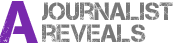 A Journalist Reveals Creativity, Sustainability and Spirituality – We reveal the unrevealed.
A Journalist Reveals Creativity, Sustainability and Spirituality – We reveal the unrevealed.


